
Mission
‘스마트 카메라(Smart Camera)’는 삼성전자의 디지털 카메라 전 기종에 임베드되는 8가지 주요 기능들을 소개하는 쇼룸 사이트 제작 프로젝트입니다. 스토리텔링 형식을 바탕으로 사용자가 쇼룸 사이트 내에서 카메라의 주요 기능들을 모두 경험할 수 있도록 기획해 달라는 요구에 따라, 사용자가 간접적인 체험을 통해 더욱 쉽게 카메라의 주요 기능들을 인지할 수 있도록 사이트를 설계하였습니다.
‘Smart Camera Showroom’ is a website created to introduce the 8 major features built into all models of Samsung Electronics’ cameras. The site was designed so that users can easily recognize the key features of the camera through a storytelling format. The project’s goal was for users to be able to experience all of the functions of the camera through an indirect experience.

Solution
텍스트 위주로 구성된 딱딱한 페이지로 사용자에게 기능을 나열하여 보여주는 방식을 지양하고 삼성 스마트 카메라의 8가지 주된 기능을 스토리 형식 페이지로 구성해 사용자가 제품에 관한 다양한 정보를 편안하고 쉽게 이해할 수 있도록 하였습니다. 재미있고 흥미로운 상황 8가지를 설정하여 사용자가 각각의 상황 속 주인공이 되어 다양한 체험을 할 수 있도록 하였고 이를 통해 좀 더 재미있고 쉽게 사용자가 삼성 스마트 카메라의 기능을 이해하고 받아들일 수 있도록 하였습니다.
Rather than creating a text-heavy webpage to describe the product, a storytelling format was used to demonstrate the 8 main features of Samsung Smart Camera. To increase the level of excitement, the user became the main character in 8 theoretical situations to help them better understand the features of the Samsung Smart Camera and their real-life applications.
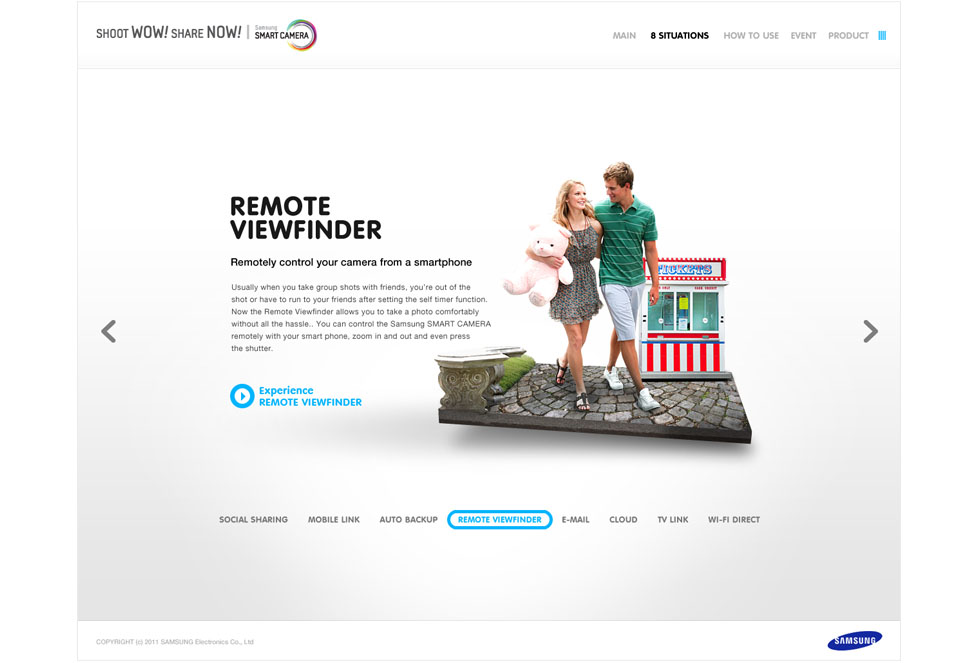
Result
삼성 스마트 카메라의 각 기능들을 어떻게 사용하는지 설명하기 위해 8가지의 상황을 구성하였습니다. 가령 야외 공연장이나 해변에서 또는 등산 중 친구들과 찍은 사진을 바로 함께 공유하거나 내가 방금 찍은 사진을 바로 페이스북에 업로드하거나 메모리에 저장된 사진을 모두 클라우드에 업로드하는 등 각 상황에 얼마나 이 기능들이 편리하게 쓰일 수 있는지 보여주는 데 중점을 두었습니다.
Real-life situations are used to best explain the 8 special features of the Samsung Smart Camera. For example, photos from the beach, an outdoor performance, or rock-climbing with friends can be instantaneously be uploaded on Facebook.
- 1. Social Sharing
- 야외 공연장에서 즉석 촬영한 사진을 페이스북에 바로 포스팅합니다.
-
Photos taken at outdoor venues can instantly be uploaded to Facebook
- 2. Mobile Link
- 다양한 기기와 연동하여 사진을 공유합니다.
-
Share your photos with a variety of different devices
- 3. Auto Backup
- 자동으로 사용자의 PC에 사진을 백업합니다.
-
Automatically backup photos to your personal computer
- 4. Remote Viewfinder
- 스마트폰으로 카메라의 기능을 콘트롤합니다.
-
Use your smartphone to control the camera’s functions
- 5. E-mail
- 촬영한 사진을 카메라에서 바로 이메일에 첨부하여 전송할 수 있습니다.
-
The pictures can be sent as an email attachment, directly from the camera
- 6. Cloud
- cloud 서비스에 바로 사진을 저장할 수 있습니다.
-
Your photos can be saved directly to your cloud service
- 7. TV link
- 카메라로 촬영한 사진을 TV 스크린에 나타내게 할 수 있습니다.
-
Show your pictures taken with the Smart Camera directly on your TV screen
- 8. Wi-fi Direct
- 무선 인터넷 서비스가 제공되지 않아도 사진을 직접 스마트폰으로 무선 전송할 수 있습니다.
-
Transfer pictures directly to your smartphone without the use of wireless access points
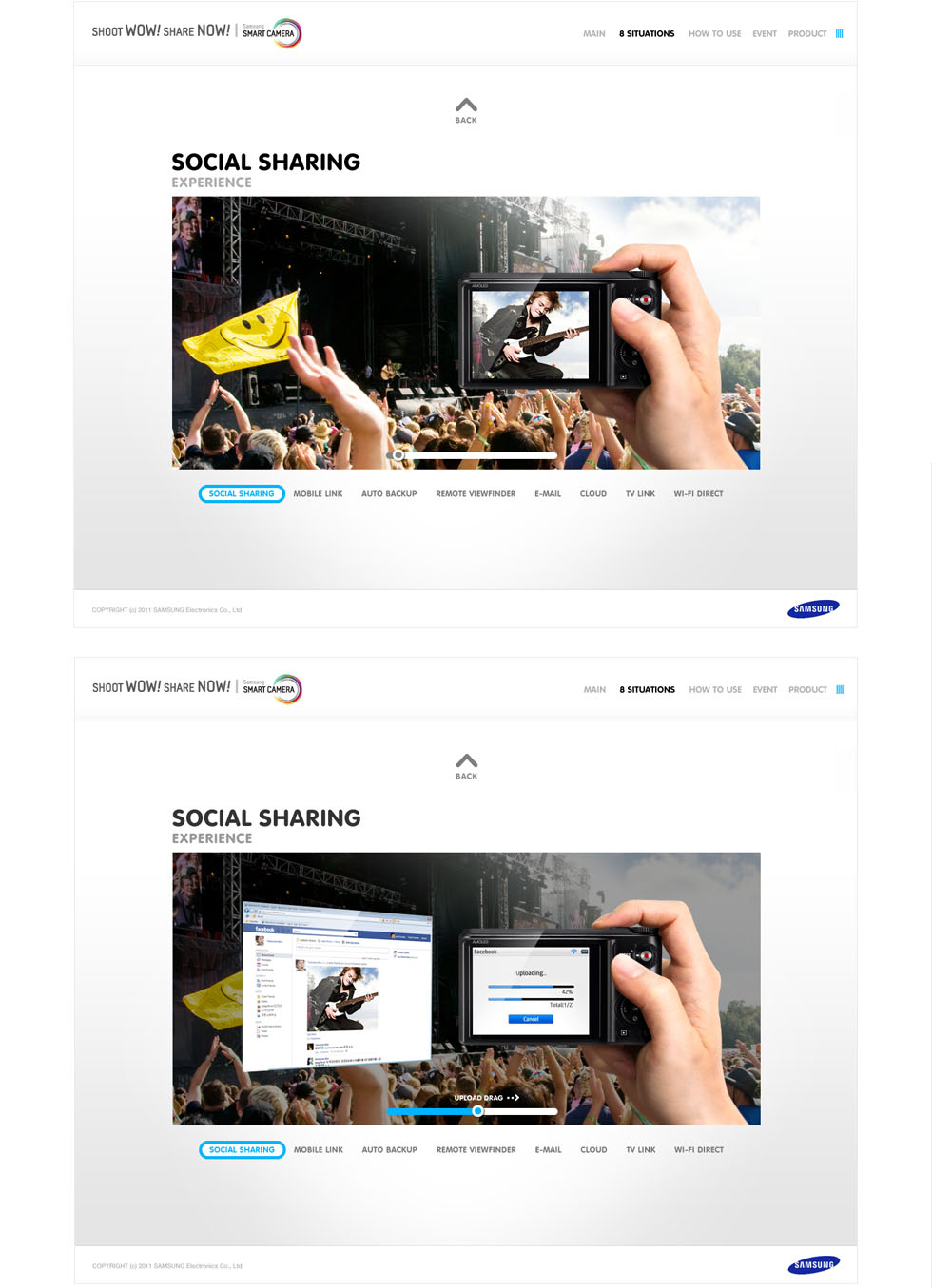
‘스마트 카메라’ 쇼룸 사이트를 방문한 사용자는 클릭, 드래그 등 간단한 조작을 통해 사진을 친구나 가족, 주변인들과 공유하면서 8가지로 구성된 상황들을 체험하고 카메라의 주된 기능을 간접적으로 경험할 수 있습니다.
The users can experience 8 special features of the camera through, sharing the photos with family or friends in the site.
key info
| Client | Samsung Electronics | |
|---|---|---|
| Output | Microsite | |
| Launch date | Apr, 2012 | |
| URL | http://www.samsung.com/global/microsite/smartcamera/ |






