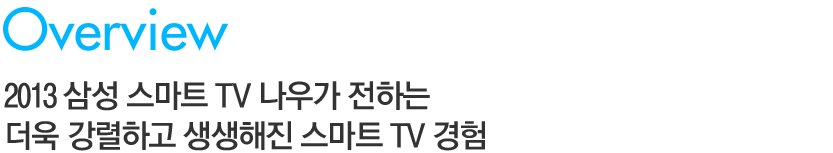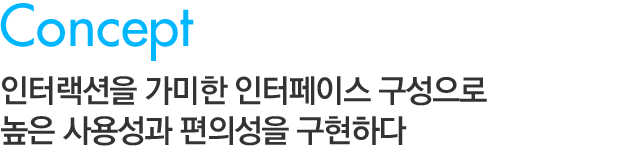Overview
2013 Samsung Smart TV Now is an application designed to effectively demonstrate features of Samsung’s 2013 Smart TVs. Improvements to the UI and design of the existing 2012 Samsung Smart TV Now application were made to provide better accessibility and convenience for users. The interface was developed according the resolutions of 7 difference devices on the Android and iOS platforms, offering a step further experience for users across a broad range of devices.
Concept
‘2013 삼성 스마트 TV 나우’는 사용자가 손쉽게 콘텐츠를 읽어내고 이해할 수 있도록 하는 ‘뷰(View)’의 측면, 사용자가 필요한 정보를 편리하게 검색할 수 있는 ‘서치(Search)’의 측면에 집중하여, 이를 ‘인터랙션(Interaction)’으로 풀어내고자 한 비디오 플랫폼 애플리케이션입니다.
2013년형 스마트 TV 모델의 특장점을 소개하는 ‘스마트 피처(Smart Features)’ 페이지를 플리킹으로 넘길 수 있도록 하여 사용자의 조작 편의성을 향상시켰고, ‘비디오(Videos)’, ‘TV 온 미디어(TV on Media)’ 섹션에서는 TV 영상과 AV 영상을 분류할 수 있는 버튼을 삽입해, 사용자가 원하는 영상을 편리하게 검색해볼 수 있도록 하여 접근성을 향상시켰고, 애플리케이션에 ‘SNS 공유’ 기능을 추가해 소셜 네트워크상에서의 콘텐츠 확산을 유도하였습니다.
비주얼 측면에서는, 미니멀한 조형미를 살린, 2013년형 스마트 TV의 디자인을 고려, 유행을 타지 않은 미니멀한 스타일로 GUI를 구성하였습니다. 장식 요소와 불필요한 요소들은 모두 배제하고 콘텐츠의 가독성을 높여 사용자의 콘텐츠 주목도를 높이고자 하였습니다.
2013 Samsung Smart TV Now is a video platform application released to ‘allow the user to easily understand content (View), ‘conveniently retrieve information (Search), and ‘focus on synergy (Interaction).
The user can swipe the pages in ‘Smart Features’ section introducing the main features of 2013 Smart TVs, being able to maintain a efficient scanning pattern from page to page. The categorize buttons in ‘Videos’ section and ‘TV on Media’ section, helping the user find the videos that they want. To have a more widespread in various social networking platforms, ‘SNS Share’ function was added.
Taking into account of the refined design and allure of 2013 Smart TVs, the GUI does not depend on fashion but rather utilized simple beauty to effectively delivering content. All unnecessary and decorative elements were eliminated, increasing the easy to understand content while maintaining the attention of the user.
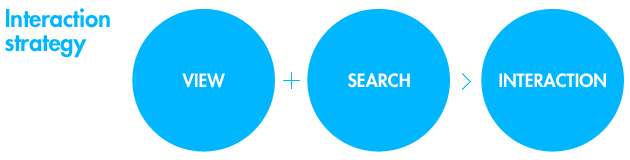
Visual

-
- 2013년 스마트 TV의 새로운 이야기를 담다
- ‘S 레커멘데이션 위드 보이스 인터랙션(S Recommendation With Voice Interaction)’, ‘스마트 인터랙션(Smart Interaction)’, ‘에볼루션 키트(Evolution Kit)’ 및 다양한 패널로 선보인 ‘스마트 허브(Smart Hub)’ 등 2013년 스마트 TV의 주요 특장점 소개와 각 기능을 활용하는 방법을 영상으로 전달합니다. 사용자는 잡지를 보듯, 플리킹(Flicking)을 통해 페이지를 좌우로 넘겨보며 새로운 기능들을 살펴보고 영상을 감상할 수 있습니다. 또한 사용자가 접속한 지역에 특화된 특장점을 알려주는 기능을 추가, 스마트 TV에 대한 사용자의 이해도를 높였습니다.
- The new story of the 2013 Smart TV
- A video was created to showcase how users can take advantage of the specific features of the 2013 Smart TV such as Evolution Kit, S Recommendation with Voice Interaction, Smart Interaction, and Smart Hub. Users are able to look through the pages of a magazine to better understand the new features, using ‘Flicking’ motions to turn the pages left or right. As users are learning about the functions, they are given the opportunity to perform them simultaneously, raising their level of understanding about the 2013 Samsung Smart TV models.
-
- 스마트 TV의 모든 것을 영상으로 보여주다
-
각 사용자 개인에 특화된 편의성을 향상시키기 위해 ‘비디오’ 섹션을 구성, 스마트 TV 모델을 아름답게 보여주는 영상부터, 관련 AV 제품의 프로모션 영상 및 스마트 TV의 다양한 활용법을 영상으로 담았습니다. 크게 TV / AV로 카테고라이징되어 손쉽게 영상을 분류할 수 있으며, 사용자가 원하는 영상을 북마크하여 컬렉팅할 수도 있는 유용한 메뉴입니다.
더불어 ‘TV 온 미디어’ 카테고리를 구성, TV 광고, 유투브 등 다양한 미디어 채널을 통해 소개된 스마트 TV 광고 영상, 바이럴 영상 등 재미있고 흥미로운 스마트 TV 영상들을 사용자가 감상할 수 있도록 하였습니다. ‘비디오’, ‘TV 온 미디어’ 섹션 모두 지속적으로 영상물이 업데이트된다는 사실을 감안하여, 리스트 형태로 화면을 구성, 사용자가 모바일 환경에서 더 많은 콘텐츠를 한번에 볼 수 있도록 구성하였습니다.
- Videos about Smart TV
-
The ‘Video’ section was configured to improve the convenience and specialization for the application’s user. The video contains not only information about the Smart TV, but also promotional content and videos about related AV products and the beauty of Smart TVs.
In ‘TV on Media’ section, the user can watch interesting and fun Smart TV videos that exposed in various media channels such as TV and YouTube. The content of ‘Video’ section and ‘TV on Media’ section was created using lists, allowing users to display more content at once in the mobile environment.
-
- 나만의 스마트 TV 경험을 지인들과 나누다
- 사용자가 마음에 드는 영상을 따로 북마크 메뉴에 담아 언제든지 바로 감상할 수 있도록 설계하여 사용자별 취향에 맞춰 영상을 감상할 수 있도록 하였습니다. 이와 더불어 마음에 드는 영상을 페이스북, 트위터 등 SNS 채널에서 친구들과 공유할 수 있는 ‘셰어(Share)’ 기능을 새롭게 업데이트하여, 사용자의 참여와 콘텐츠 확산을 유도하였습니다.
- Share your Smart TV Experience with friends
Using the Bookmark menu multiple users can select and enjoy their favorite videos at any time. It is now possible to watch videos that suit the preferences of each user. With the new updated ‘Share’ function, users can share their content with friends using a multitude of SNS platforms, like Facebook and Twitter.
key info
| Client | Samsung Electronics | |
|---|---|---|
| Output | UX Design | |
| Launch date | Apr, 2013 | |
| URL |
Android:https://play.google.com/store/apps/details?id=com.samsung.videocloud&feature=search_result#?t=W251bGwsMSwyLDEsImNvbS5zYW1zdW5nLnZpZGVvY2xvdWQiXQ iOS:https://itunes.apple.com/kr/app/samsung-smart-tv-now/id513779586?mt=8 |