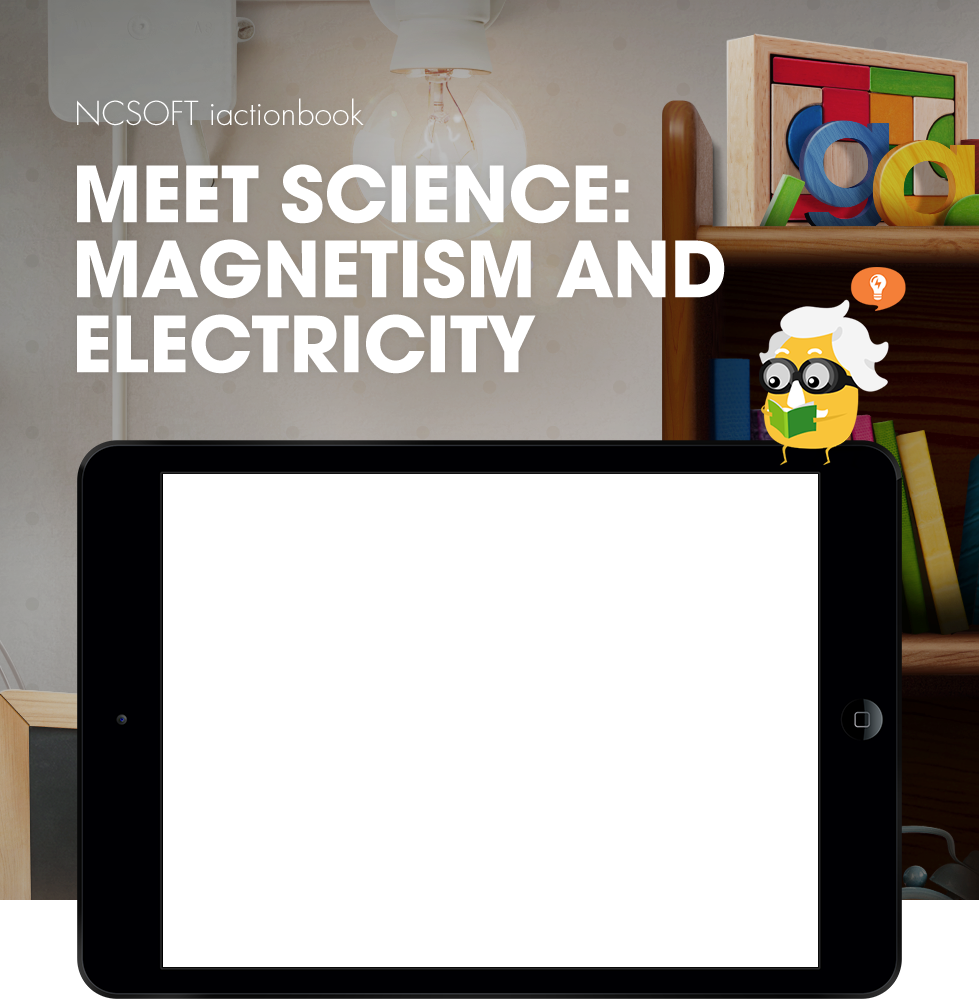

‘재미있는 물리백과: 자석과 전기(Meet Science: Magnetism and Electricity)’는 엔씨소프트의 태블릿 교육용 애플리케이션 엔씨 아이액션북(NC iactionbook)의 8번째 시리즈입니다. 디자인피버는 엔씨소프트 에듀컨텐츠서비스실과 함께 ‘재미있는 물리백과: 자석과 전기’ 제작에 참여, 물리백과 시리즈의 원형이 될 UI, GUI를 설계, 캐릭터 개발과 모션 그래픽 디자인 등을 작업하였습니다. 아이들의 흥미를 이끌고 학습 효과를 높이기 위해 그림책이 갖고 있는 ‘시각적 직관성’과 소설이 가진 ‘내러티브’를 접목한 그래픽 노블(Graphic Novel)을 기본 아이디어로 삼아 움직이는 애니메이션, 다양한 멀티미디어 등을 앱 전반에 적극적으로 활용하였습니다.
Meet Science: Magnetism and Electricity is an instructional application for tablets from NCsoft, the 8th in their iactionbook series. designfever was responsible for the production, UI, GUI, motion graphics and chvracter design and development of Meet Science: Electricity and Magnetism with NCSoft’s Edu Content Service Division. The basic idea was to introduce a multimedia application that included ‘intuitive visuals’ and ‘narratives’ to increase the effectiveness and interest of children learning.



아이들이 혼자서도 사용하는 데 무리가 없으면서도 재미있게 공부할 수 있는 앱을 만드는 게 목표였습니다. 누구에게나 익숙한, 직관적인 사용자 인터페이스(UI)를 앱 전반에 적용해 누구나 쉽게 사용할 수 있도록 설계하였고, 콘텐츠 내 직관적인 보조 이미지를 삽입해 아이들이 설명 텍스트를 다 읽지 않고 그림만 보아도 내용을 이해할 수 있도록 하였습니다.
The goal was to create a simplistic application that would entertain and help kids learn by themselves. A familiar user interface (UI) was applied to the application making it easy for everyone to use while including interactive contents and imagery that makes it possible to learn without ever having to read.
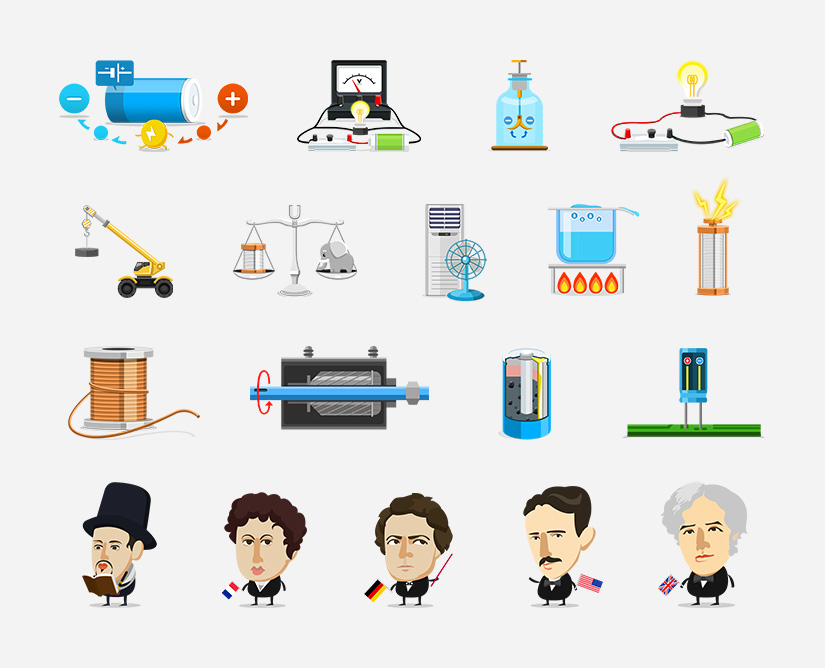

한편 학습에 흥미를 더해 줄 장치로 콩이, 멍이, 박사라는 캐릭터를 활용하였습니다. 콩이와 멍이는 콘텐츠 안에서 개념 이해를 돕는 역할을, 박사는 ‘실험영상’ 메뉴 내 ‘텍스트 보기/감추기’ 같은 기능적 부분에 대한 이해를 돕는 역할을 합니다. 캐릭터 모두 상황에 따라 여러 가지 표정을 지을 수 있게 디자인해 애플리케이션을 사용하는 아이들에게 한층 친근하게 다가갈 수 있도록 하였습니다.
In additional, special characters named Kongee, Mungee, and the Doctor are featured to increase an interest in learning. Kongee and Mungee help users understand the scientific concept while the Doctor lets users know about the application’s functions such as View Text/Hide Text in the Experimental Video menu. The characters are designed to have a wide array of facial expressions, making them more approachable and familiar.



과학 실험 창고에서 벌어지는 재미있는 물리교실
앱을 실행하면 콩이, 멍이, 박사가 인트로 애니메이션에 등장합니다. 곧 메인 화면은 낡은 창고 느낌이 나는 빈티지한 실험실을 비추게 됩니다. 각 캐릭터들은 이 실험실 안에서 다양한 오브젝트와 어우러지며 움직입니다. 실험실 내 놓인 각 오브젝트는 앱 내 주요 메뉴를 상징합니다.
A fun physics class in a laboratory for scientific experiments
An intro animation will automatically play featuring Kongee, Mungee, and the Doctor when the application is opened. After few seconds, the main screen turns to reveal a vintage laboratory. Each character moves across a variety of objects used throughout the experiment. The objects in the laboratory are designed to symbolize the application’s menus.
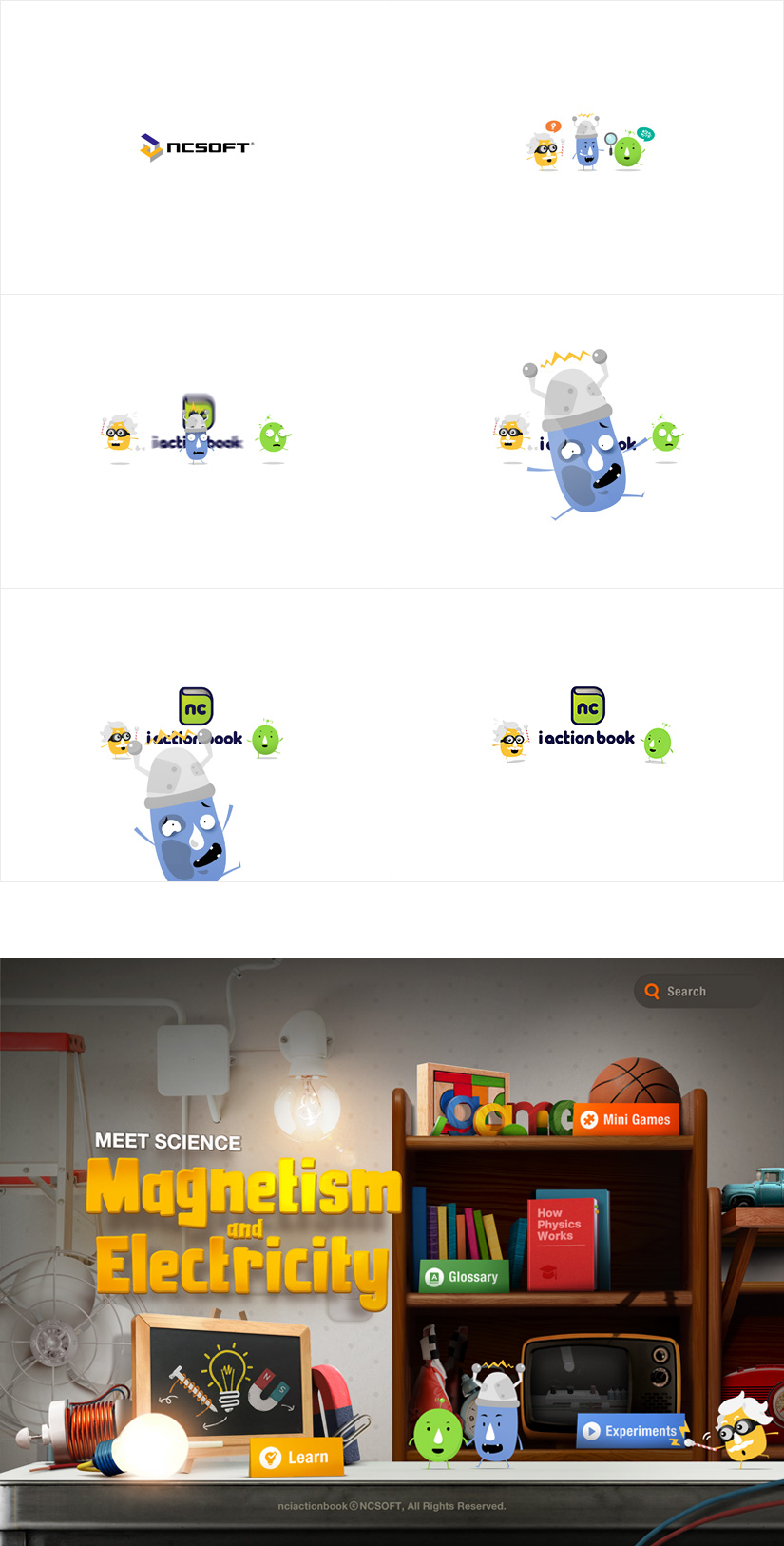

움직이는 그림으로 배우는 자석과 전기
본 애플리케이션의 중심 메뉴인 ‘알아보기(Learn)’는 움직이는 그림책을 읽듯, 아이들이 자석과 전기에 대한 지식을 이해하고 학습할 수 있도록 구성됩니다. ‘칠판’이라는 오브젝트를 프레임으로 활용해 ‘교육’과 ‘학습’의 느낌을 살렸고, 동적으로 움직이는 애니메이션 효과를 각 이미지에 적용해 즐거운 학습 경험을 이끌어냅니다. 각 챕터가 끝나면 자동으로 학습 내용을 되짚어 보는 퀴즈가 등장해 자연스러운 복습을 유도하고, 챕터 마지막엔 관련 실험영상을 노출해 챕터에 대한 이해도를 높였습니다.
Learn about Magnetism and Electricity with moving pictures
Learn is the core menu of the application, helping the kids to understand and learn the basic knowledge of magnetism and electricity with moving illustrations. The blackboard image frame was applied in order to enhance the sense of ‘education’ and ‘learning’ along with dynamic animation effects that provide a fun learning experience. Video footage related to the contents appears at the end of each chapter as well as review quizzes to enhance the user’s understanding of each level.


아이들의 눈높이에 맞춘 쉬운 풀이
‘용어사전(Glossary)’은 자석과 전기와 관련된 180여 개의 과학 용어를 초등학생이 이해할 수 있는 수준으로 쉽게 풀이해 놓은 메뉴입니다. 아이들은 용어들을 찾다가 마음에 들거나 기억하고 싶은 용어가 있을 때 ‘즐겨찾기’에 추가해 언제든 쉽게 다시 찾아 볼 수 있습니다. 화면 좌측에는 과학계에 큰 공헌을 세운 인물들을 가, 나, 다 순으로 알아볼 수 있는 ‘과학자’ 탭과 교과서에는 없는 재미있는 물리 이야기를 귀여운 일러스트레이션으로 풀어 낸 ‘AHA’ 탭을 두어 재미를 더했습니다.
Easy explanations catered to children
The menu features a Glossary of over 180 scientific terms about magnetism and electricity that can be understood by elementary school students. Kids can ‘Favorite’ any terms they want to remember or can’t understand in order to be easily found at a later time. Children can also learn about great scientists throughout history arranged alphabetically in the Scientist tab, as well as study the interesting stories of physics with cute illustrations in the AHA tab.
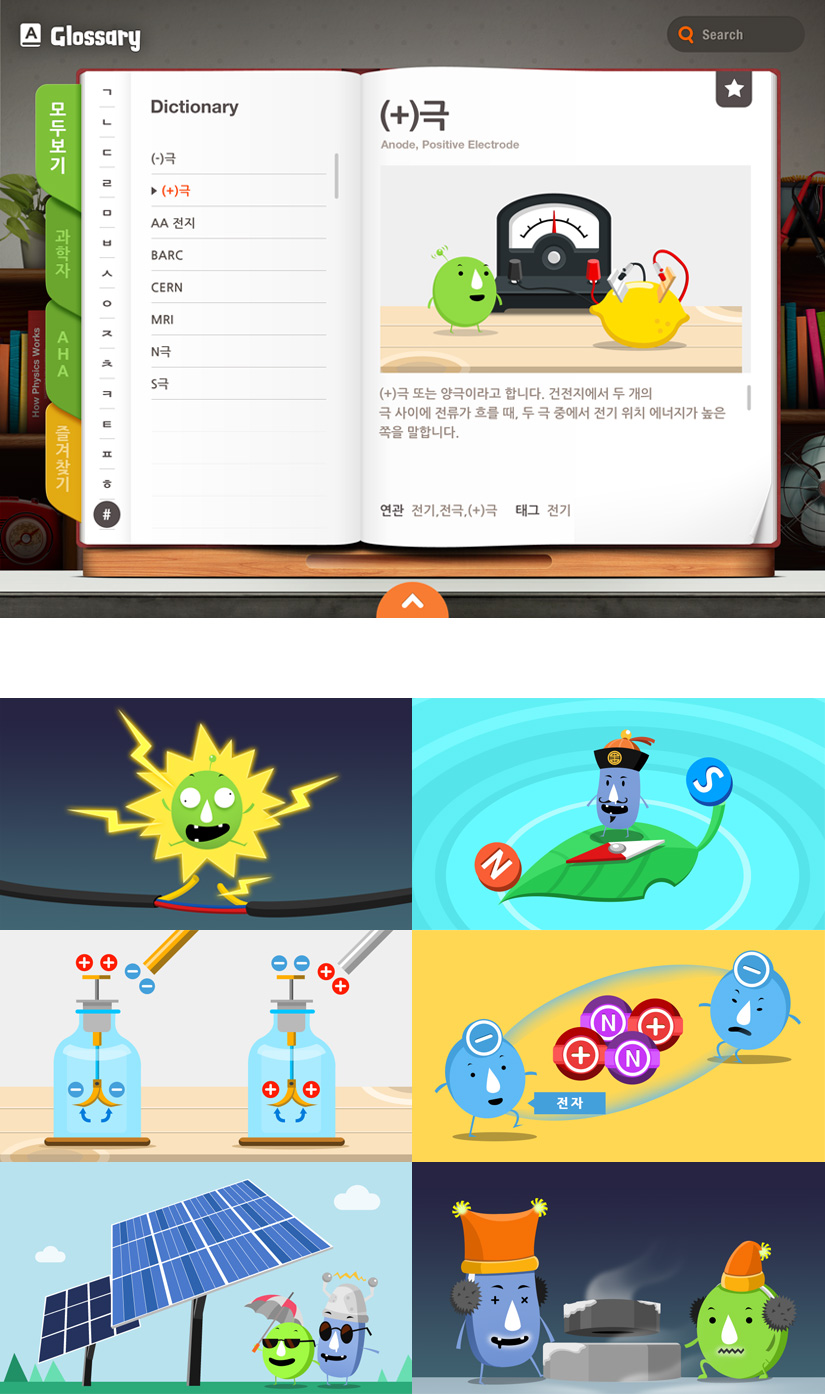

더 신나고 재미있게 물리 배우기
‘실험영상(Experiments)’ 메뉴에 진입하면 ‘알아보기’의 각 챕터 내용에 해당하는 실험영상들을 감상할 수 있습니다. 각 영상은 실험 진행, 실험 결과, 실험 요약이라는 3가지 단계로 구성되어 있으며 영상이 재생되는 동안 캐릭터들이 중간중간에 등장해 감상에 재미를 더합니다. 한편 ‘미니게임(Mini Games)’은 ‘슝슝~UFO를 막아라’, ‘팡팡! 전구 불을 켜라!’, ‘탭탭, 회로도를 맞춰라!’라는 3가지 게임을 즐길 수 있는 메뉴입니다. 각 게임은 본 앱의 주요 내용을 바탕으로 만들어졌기 때문에 학습한 것을 잘 이해하고 있어야 높은 점수를 얻을 수 있습니다. 가족이나 친구들과 점수 대결을 하며 아이들은 더 물리와 한 걸음 가까워집니다.
Making learning physics more fun and exciting
Users can enter the Video Experiments menu to learn the contents of each chapter by watching videos. Each video is composed of three phases ? experiment progress, experiment results and experiment summary ? and includes the characters throughout to make them more fun to watch. In addition, there is also a menu for users to enjoy three Mini Games like ‘Bounce Bounce, UFO’, ‘Pop Pop! Lights On’ and ‘Tap Tap, Connect the Circuit!’. Each game is based on the contents featured in the application, and in order to get a high score you must understand the information. This encourages users to have a score showdown with family and friends.
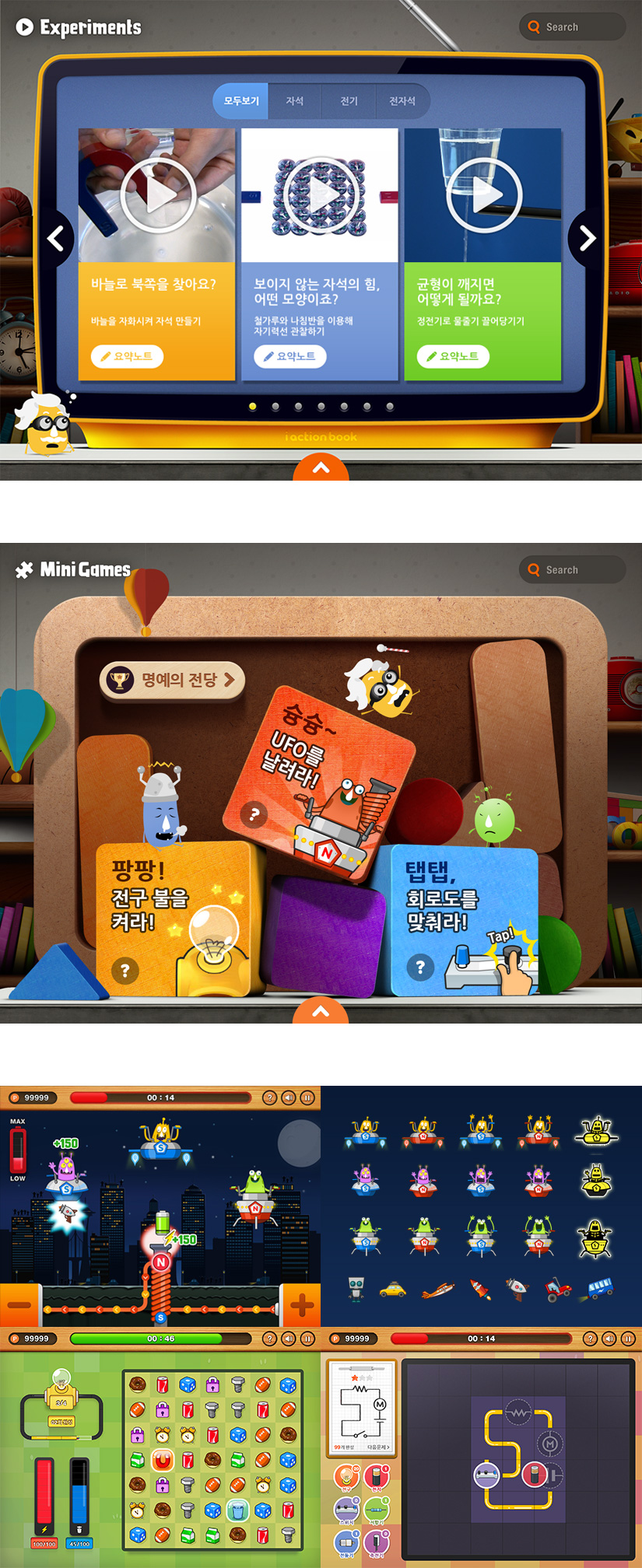
key info
| Client | NC Soft | |
|---|---|---|
| Output | Tablet Application | |
| Launch date | March, 2014 | |
| URL | https://itunes.apple.com/kr/app/jaemiissneun-mullibaeggwa/id827621809?mt=8 |



