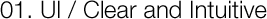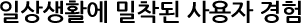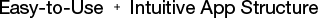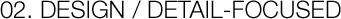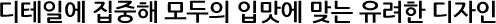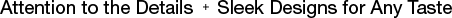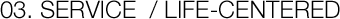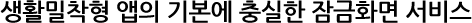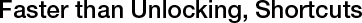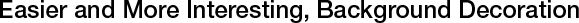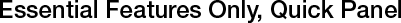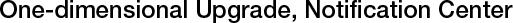SKT 커버앤 버전2(SKT Cover& ver.2)는 df가 참여하고 2014년 6월 출시한 잠금화면 모바일 애플리케이션, SKT 커버앤의 후속작입니다. 디자인피버-df는 본 프로젝트에서 커버앤 버전2의 서비스 설계 및 디자인 등 프로젝트 전반을 담당, 커버앤 버전1 출시 후 모니터링하면서 수집한 사용자 의견을 바탕으로 커버앤의 사선 아이덴티티와 UX의 큰 틀은 지키면서 편의성과 사용성을 중심으로 서비스 전반을 업그레이드하는 데 집중했습니다. SKT 커버앤 버전2는 2015년 2월 17일 구글 플레이스토어와 T스토어에 동시 출시돼 사용자에게 한 차원 업그레이드된 커버앤 경험을 선사하였습니다.
SKT Cover&ver.2 is a sequel to locksceen mobile application ‘SKT Cover&’ from designfever that launched on June 4th, 2014. designfever was responsible for the project and service design for Cover& v.2, using the existing framework from the original Cover&and analyzing user feedback to improve the applications usability and convenience while embracing its original identity. SKT Cover& ver.2 brought a new level of user experience upon its release via Google Play ' SKT's T-Store on February 17th, 2015.

프로젝트의 중심엔 커버앤만이 줄 수 있는 차별화된 경험에 대한 고민이 있었습니다. df는 UI와 디자인, 서비스라는 3가지 측면에 주목해 커버앤이 사용자에게 전달하는 경험 전반을 한 차원 업그레이드하는 데 초점을 맞췄습니다. 기존 커버앤의 기능들을 사용자가 더 쉽고 빠르게 인지하고 접근할 수 있는 구조로 UI를 개선하고, 잠금화면이 사용자가 매일 보고 사용하는 화면임을 고려해 그래픽 및 인터랙티브 디자인의 완성도를 높이고 사용자의 실제 의견을 반영해 생활밀착형 애플리케이션 서비스라는 본질에 충실하고자 하였습니다.
The main purpose of the project was to create a differentiated experience from the original Cover&. When creating the updated version of Cover&, designfever focused on improving 3 key aspects of the original application; UI, design and service. The user interface was enhanced to let users more easily understand how to use the application. We also added details in graphics and interactive design while focusing on making it more life-centered based on user feedback.

기존 커버앤의 디자인에 디테일을 더해 디자인의 완성도를 높이는 데 집중했습니다. 자주 사용하는 앱을 더 빠르게 사용할 수 있도록 가벼운 스와이프만으로 바로가기 기능을 쓸 수 있도록 디자인하였습니다. 잠금해제와 혼동되지 않도록 각 기능별 스와이프 속도를 구분해 사용자의 불편함을 최소화했습니다. 기존 커버앤에서 바로가기로 연결됐던, 화면을 톡톡 두드리는 제스처가 새로운 커버앤에서는 배경꾸미기 기능으로 연결됩니다. 손 끝에서 원이 퍼지는 모션을 주어 사용자의 흥미를 효과적으로 유도합니다.
In addition to design of the existing Cover& application, we focused on improving numerous details that increased the app’s overall completeness. The shortcuts feature was designed to allow users quickly access preset apps with a light swipe. To avoid confusion with the unlocking gesture (a strong swipe), the app recognizes a user’s swiping speed and displays the appropriate feature, minimizing any discomfort for the user. Users can access the background decoration feature with a double-tapping gesture that was linked to the shortcuts feature in the original Cover& application. In addition, when the user enters the background decoration feature, a ripping effect is created by their fingertips.
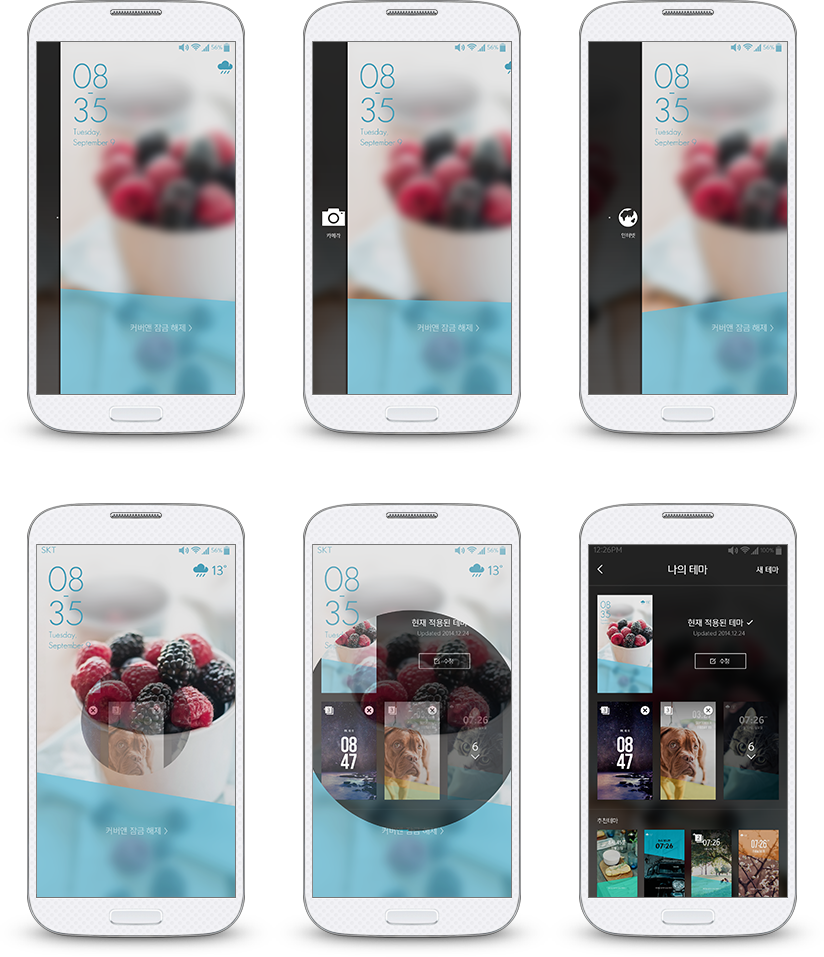
꾸준히 수집해 온 사용자 의견을 바탕으로 서비스를 업그레이드해 편의성과 사용성을 높이고자 하였습니다. 사용자가 바로가기에 지정하는 앱의 개수를 6개까지 늘려 편의성을 강화하였습니다. 퀵 패널의 경우 또한 알람을 설정하거나 손전등을 키는 등 사용자가 자주 사용하는 설정 기능들로 새롭게 재구성됐습니다.
We improved the application’s service by gathering and analyzing user feedback to increase its level of usability and convenience. To enhance convenience, we increased the number of shortcuts that users can pre-set, up to 6. In the ‘Quick Panel’, we also included an additional set of features that users use most often, such as setting an alarms or enabling a flashlight.


잠금해제보다 빠른 바로가기
잠금해제 진입 전 바로가기로 이동할 수 있도록 해 접근성을 높이고 사용자가 바로가기에 지정하는 앱의 개수를 6개까지 늘려 편의성을 강화하였습니다. 앱을 사용하기 위해 화면을 우측으로 밀어 진입하는 기존 사용성을 유지, 사용자가 별도 학습 없이 잠금해제 과정에서 바로가기 기능을 발견할 수 있도록 하였습니다. 잠금화면을 빠르게 밀면 잠금이 해제되지만 천천히 밀면 바로가기 기능이 등장해 사용자는 자신의 스와이프 제스처를 조절해 원하는 기능을 실행할 수 있습니다.
To enhance convenience, we increased the number of shortcuts that users can pre-set, up to 6. We borrowed the swipe gesture that most smartphone users are familiar with and applied it as a shortcut feature, allowing them to use it in a familiar way. A strong swipe unlocks the lockscreen while a light swipe runs shortcuts feature. Users can execute the appropriate feature depending on how they swipe.
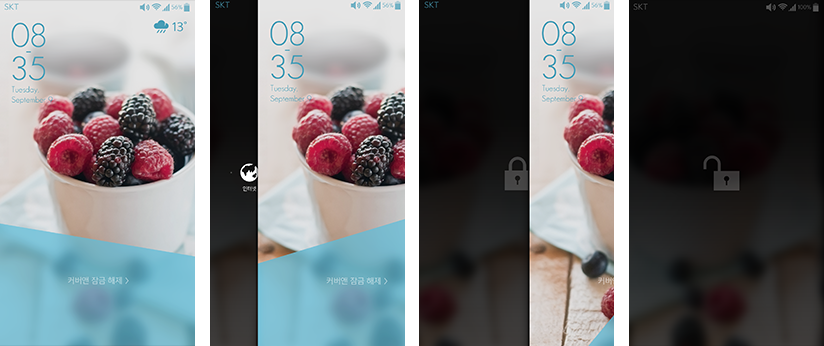
더 쉽고 재미있어진 배경꾸미기
시계와 레이어 타입 등 다양한 소스를 추가하고, 화면을 켤 때마다 새로운 배경이 등장하는 멀티 이미지 기능을 넣어 사용자는 한층 다양해진 잠금화면을 경험할 수 있습니다. 유명 브랜드와의 콜라보레이션으로 매달 엄선된 이미지가 업데이트되는 ‘'브랜드’라는 공간도 따로 마련해 커버앤 경험의 확장을 꾀했습니다.
A wide variety of design sources were added including various clocks and layer options. We also added image rolling capabilities so that the user can experience a new image every time they start the screen. In addition, we expanded the Cover& experience by creating the ‘'Brand’ feature, providing unique artwork created from collaborations between famous brands and Cover&.
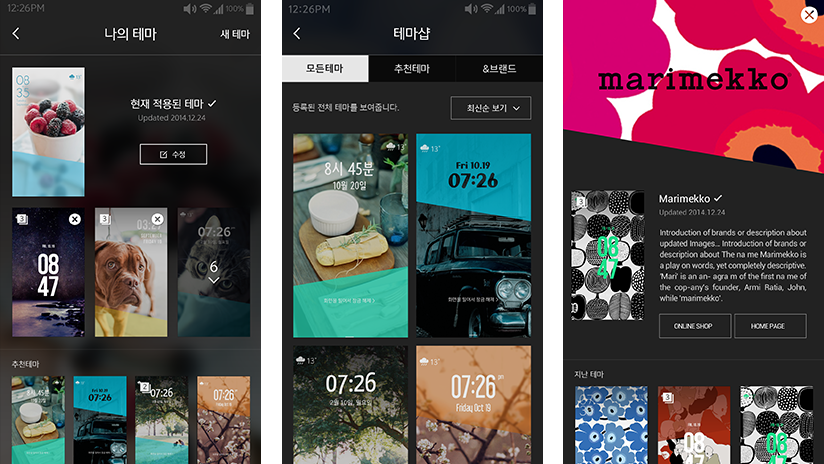
필수 기능으로만 재구성된 퀵 패널
퀵 패널은 자주 사용하는 기능을 잠금화면을 벗어나지 않고도 사용할 수 있도록 하는 기능입니다. 자주 사용하는 손전등과 알람 등의 기능과 데이터 및 통화 잔여량을 한눈에 확인하거나, 일정을 체크하고 재생 중인 음악을 조작할 수 있는 위젯을 추가해 사용성과 편의성을 크게 향상시켰습니다.
The ‘Quick Panel’ allows users to enable the features used most often, without having to depart from the lockscreen. We also included an additional set of features and widgets to enhance usability, such as quickly checking the amount of data consumption, enabling a flashlight, checking the schudule and controlling your music selection.
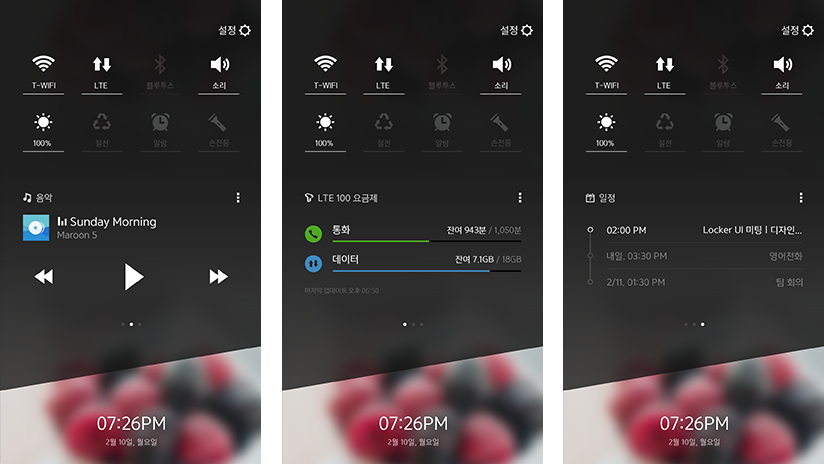
한 차원 업그레이드된 알림센터
불필요한 알림은 바로 차단하고, 원하는 알림은 빠르게 실행할 수 있도록 옵션 기능을 제공해 편의성을 높였습니다. 부재중 전화 알림의 경우 전화 걸기와 메시지 보내기를, 메시지의 경우 답장하기와 알림 차단 문구 등록을 알림센터에서 바로 실행할 수 있습니다. 알림이 발생했을 때 주변 정보를 일시적으로 흐리게 처리해 사용자가 알림에 집중할 수 있도록 돕습니다.
A new feature increased convenience by letting users turn off any unnecessary notifications, allowing the notification center to run faster. When there’s a missed call, user can send a message or simply call back via notification center. Users can also give a reply or register phrases as spam without unlocking the lockscreen. A temporary blur effect is used to display notifications, allowing the user to focus on new alerts.
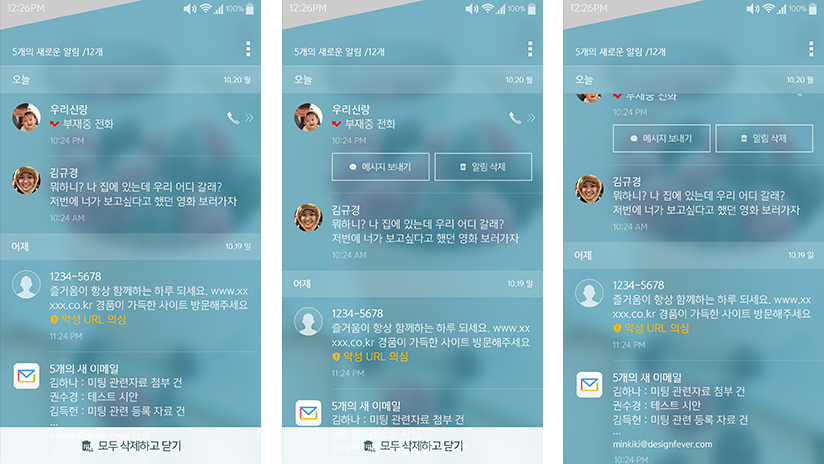
key info
| Client | SK Telecom | |
|---|---|---|
| Output | Mobile Application | |
| Launch date | February, 2015 | |
| URL | http://www.tstore.co.kr/userpoc/apps/view?pid=0000665506# |